1. Cannot use the walkie-talkie to write frequency installation files.
Answer: It may be an error caused by the package naming that causes the user to be unable to use the installation file. When packaging the software, do not use Chinese names or full-width characters, use English and other half-width characters.2.
The updated new software cannot be used normally.
Answer: It may be that the wrong data of the old software is written to the machine. At this time, using the new software to read the wrong data of the machine causes an error. In this case, reset the machine, or execute it once for the machine with the error. Write operation (Do not read the machine that has errors before editing, but you can read the machine that has not been written by the old software.)
After replacing the upgrade software, the previously saved data file cannot be opened.
Answer: If our new version of the software does not support the data saved by the old version of the software, you can obtain the saved data in the following ways: (A) Use the old version of the software to read the data and write it to the radio station (the radio that has already been written can ignore this step); B) Read the data from the radio.
For future: It may cause some unexpected errors. We suggest not to use it like this. The method is to edit the data again. 4. After replacing the upgraded software, read the data and write the frequency software error.
Answer: After initializing the radio, read the data or directly edit the data to write (write first-time 5, change
After level software, after reading out the radio, the file cannot be saved or there is an error in saving. A: After initializing the radio, read
Output data: Or directly edit data and write (write first-time).
6. An error occurred during the installation process and prompted "An error occurred while trying to replace the existing file: Delete file failed; code 5. Access denied
Answer: Open "Task Manager" -> "Process", find all the software programs that are executing and stop it. Then reinstall it. 7. After turning on the power of the radio, there is an error in reading and writing, and a rough prompt "cannot be opened" Communication port." Answer: (A) Check whether the serial port number selection is correct through the serial port setting interface. B) Unplug-write down the frequency cable (computer side).
9. How to check which update of the frequency writing software of the same version?
Answer: Check the modification time of the installation file. The later modification time is generally the one just updated. Note: It is the modification time, not the creation time. 10. An error occurs when the software is opened
This problem exists in some older versions of software because there is no serial port in the computer.
Solution After installing the USB serial cable driver (you can omit this step if you have already installed it), insert the frequency writing line into the radio, turn on the radio power, insert the frequency writing line into the computer, and then open the frequency writing software (or setting software, debugging software), Avoid this problem.